How do I comment on other blogs?
Today, I will be showing you how in 5 easy steps!
- Go onto the blog and click on the speech bubble at either the top or bottom of the page (the speech bubble will be white but in the picture, it is blue to highlight it.)

- Click in the box that says “Leave a Reply”
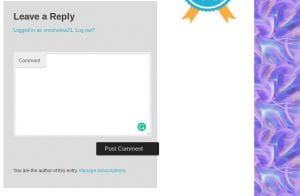
- Write your comment! Here are some stems: Dear __. I really liked ___. I wonder ____. Bye: (your username) . OR: Hi ___. Here is some feedback! I think you should maybe do _____. This is my blog URL: ______. Feel free to leave me feedback on my blog! -(your username)
- Here is an example: Hi Bob, I really liked your 100 word story! I wonder if next time you could maybe check your punctuation. My blog URL is https://edublogs.mjds.org/smishelow21/, feel free to give me feedback! -SM21
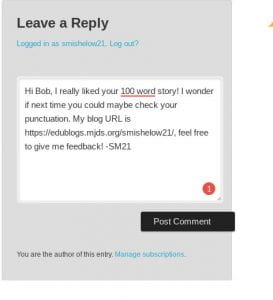
- Click “Post Comment” and you are done!
I hope that helped!

Dear Stella. I really liked the positive tone of this how-to. I wonder if you could get your dad to comment on a blog. Bye. tdrews